
League standings
Review a game
Stickers







Adding gifs
Players menu








Many Android users like to personalize the original operating system, so that it reflects their interests and personality. Scrybe is a keyboard platform for brands who want to provide their fans with a unique keyboard design, that also offers them embedded brand related content. The average user is on their keyboard about 160 times a day (on various apps such as messaging, searches, etc.). While using social apps, most users have a substantial idle time, and the Scrybe keyboard enables additional engagement with the brand by offering these users content they can consume and identify with during this time.
The original keyboard came with a pull-left button at the header, which felt clumsy. It led to a new screen with additional features that the user could add to the conversation (such as stickers and emojis). Having a separate screen felt cumbersome and time consuming, so I created a solution in which the additional features could be integrated easily done as part of the typing process.
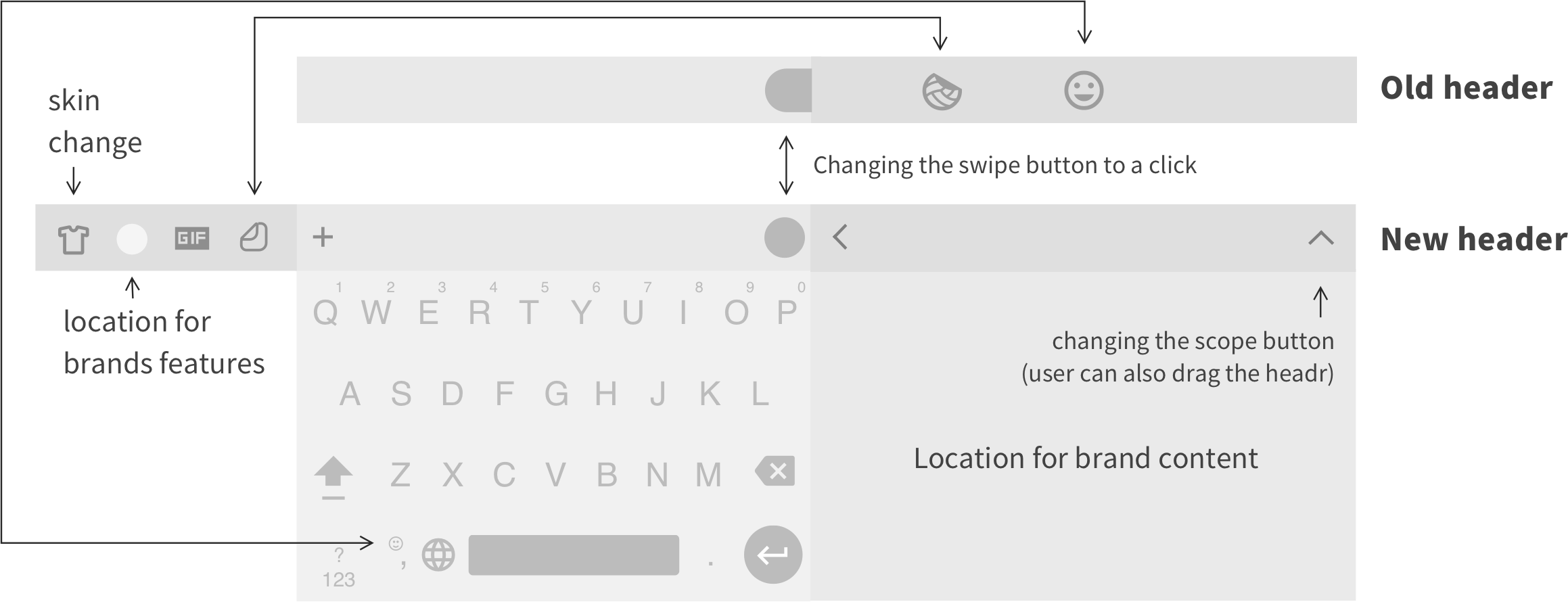
The “Super Button” (+), contains all the features user can add to the conversation, and the option to change skins easily. The brand can decide which features are available for the user. The super button also enables the brand to add additional unique features (sports table, games, promotion etc.).
I replaced the swipe button with a press button (on the right side of the header, which is a high-retention spot), which leads to a space for additional brand real estate, aka “The Feed”. This is an area where the brand can add content that users will consume during their waiting time in social apps. I decided to make it scalable to full screen, in order to let the user decide if they want to stay in the app, or dig deeper into the brand content.
One of the first moves we made was separating the skin from the keyboard core. I worked with developers and product managers to map the keyboard and build a flexible system in which content, features and the design of each brand could be easily blended into the core app and be displayed. I mapped the existing design and showed the developers how to build each part of the keyboard so that we could create various designs, such as: image implementation, gradient, uniform color, shading etc.

After updating the infrastructure and understanding its internal structure, I realized that I could create different keyboard skins in a simple way by designing templates. Using the templates enabled the creation of different sets for different brands, quickly and easily, while still maintaining a variety of skins of the same brand for different users.
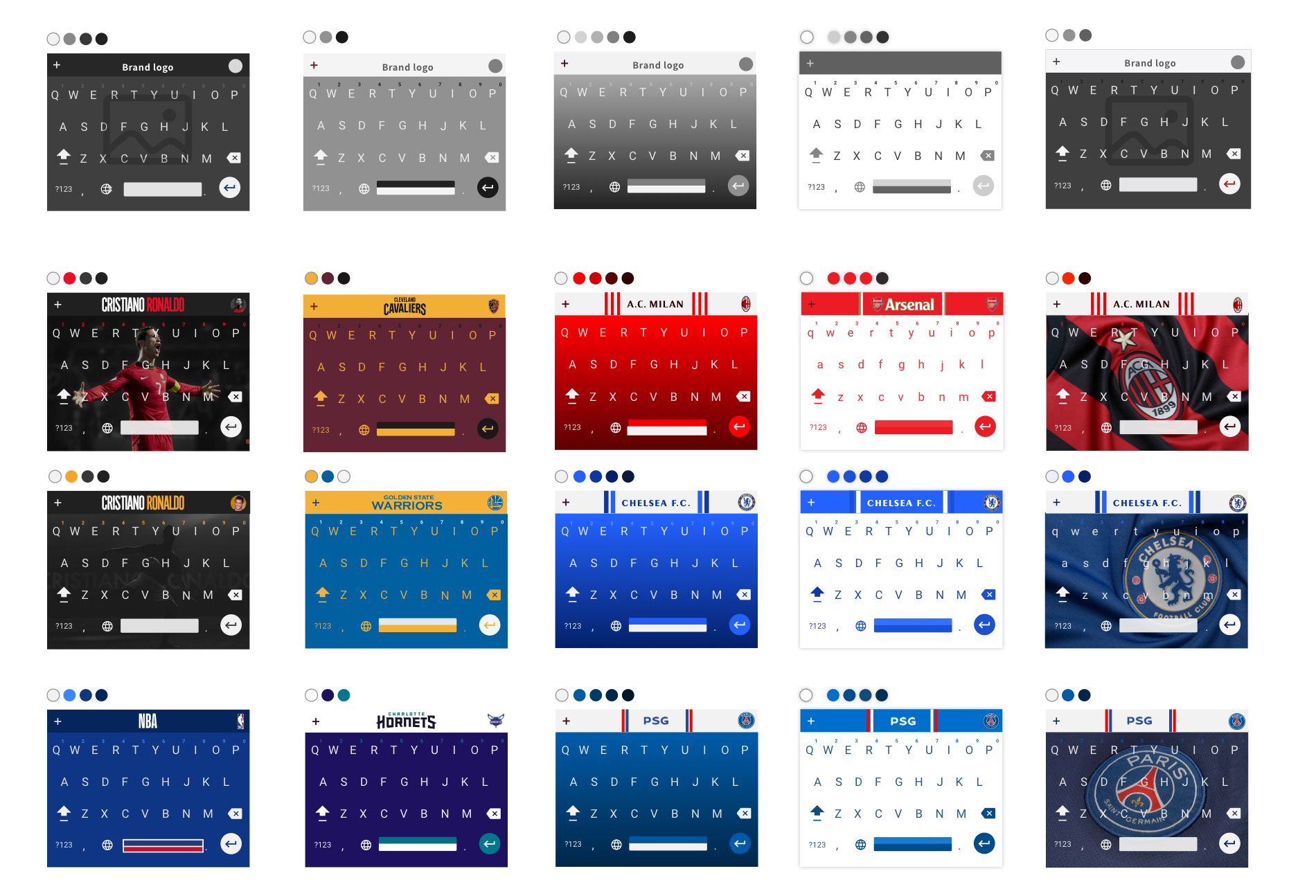
We wanted to provide the user with many skins and stickers, however we needed to keep the weight of the product as low as possible. In order to do so we added the option to download new content from a server. We updated the tabs (in the super button) to load skins and stickers from a server, where users could instantly download and replace their skins, and also remove skins they no longer wanted. My goal was to make the skin download part of the skin replacement process. When the user chooses a skin they want that is not on their device, they download it right away. In addition, the user could also remove skins that they do not want anymore.